将需要安装Exchange Server 2013 的服务器预先安装好Windows Server 2012 R2 操作系统,并将操作系统进行初始化:更新Windows 操作系统补丁。
1.使用命令更改计算机名称,重启计算机netdom renamecomputer localhost /newname:Srv12-Ex1301
2.重启计算机Restart-Computer
3.设置网卡信息
netsh interface ip set address name = “Ethernet0” static 192.168.10.200 255.255.255.0 192.168.10.254
netsh interface ip set dns name = “Ethernet0” static 192.168.10.104.使用变量存储加域账户信息$UserCredential = Get-Credential
5.使用命令进行加域Add-Computer -DomainName msftlearn.local -Credential $UserCredential
6.使用命令进行重启Restart-Computer
7.使切换账户登录
8.使用域管理员身份登录
9.检查计算机名称和IP地址
10.安装AD DS工具Install-WindowsFeature RSAT-ADDS
11.导入服务器管理器模块Import-Module ServerManager
12.安装先决组件Install-WindowsFeature AS-HTTP-Activation, Desktop-Experience, NET-Framework-45-Features, RPC-over-HTTP-proxy, RSAT-Clustering, RSAT-Clustering-CmdInterface, RSAT-Clustering-Mgmt, RSAT-Clustering-PowerShell, Web-Mgmt-Console, WAS-Process-Model, Web-Asp-Net45, Web-Basic-Auth, Web-Client-Auth, Web-Digest-Auth, Web-Dir-Browsing, Web-Dyn-Compression, Web-Http-Errors, Web-Http-Logging, Web-Http-Redirect, Web-Http-Tracing, Web-ISAPI-Ext, Web-ISAPI-Filter, Web-Lgcy-Mgmt-Console, Web-Metabase, Web-Mgmt-Console, Web-Mgmt-Service, Web-Net-Ext45, Web-Request-Monitor, Web-Server, Web-Stat-Compression, Web-Static-Content, Web-Windows-Auth, Web-WMI, Windows-Identity-Foundation, RSAT-ADDS
13.重启计算机Restart-Computer
1.挂在Exchange Server 2013 镜像(D:)
15.命令行切换到D盘
16.扩展AD架构.\setup /PrepareSchema /IAcceptExchangeServerLicenseTerms
17.准备域(组织名称为:Msftlearn).\setup /Preparead /IAcceptExchangeServerLicenseTerms /OrganizationName:Msftlearn
18.准备扩展域.\setup /Preparealldomains /IAcceptExchangeServerLicenseTerms

19.运行下载好的UCMA组件
20.选择下一步
21.勾选我已阅读并接受许可条款,安装
22.选择完成
23.选择在AD或者Exchange 服务器上选择开始,打开ADSI编辑器
24.右键ADSI编辑器,选择连接到
25.选择默认命名上下文,确定
26.右键ADSI编辑器,选择连接到
27.选择配置,确定
28.右键ADSI编辑器,选择连接到
29.选择架构,确定
30.在默认命名上下文中找到CN=Microsoft Exchange System Object 右键属性
31.找到ObjectVersion 查看版本信息
32.在配置中找到CN=Msftlearn(组织名称)右键属性
33.找到ObjectVersion 查看版本信息
34.在架构中找到CN=Schema,CN=Configuration,DC=msftlearn,DC=local
35.找到CN=ms-Exch-Schema-Version-Pt,右键属性找到rangeUpper查看信息
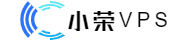 主机测评网
主机测评网












