ubuntu中显示实时网速的方法:1、打开ubuntu系统终端;2、输入“sudo add-apt-repository ppa:fossfreedom/indicator-sysmonitor”命令添加源;3、输入“sudo apt-get update”更新源列表;4、输入“sudo apt-get install indicator-sysmonitor”安装sysmonitior工具;5、输入“indicator-sysmonitor &”执行sysmonitior工具;6、最后通过【ctrl+c】实现后台运行indicator-sysmonitor工具显示实时网速即可。
具体内容如下:
1、添加源
sudo add-apt-repository ppa:fossfreedom/indicator-sysmonitor
2、更新源
sudo apt-get update
3、安装sysmonitior
sudo apt-get install indicator-sysmonitor
终端执行:
indicator-sysmonitor &
然后Ctrl+C就可以实现后台运行indicator-sysmonitor,看下图标效果,效果很不错!
为了方便还要为程序添加开机启动!鼠标右键点击标题栏上图标,弹出菜单,选择首选项,出现如下界面:
勾上Run on startup:, 这样就能开机启动了。

切换到 Advanced 选项,可以对要显示的信息的格式进行设置。
添加 N:{net} 到最前面,以显示网速,点击Test可以查看修改后的格式。
可以尝试设置其他格式,再Test,直到效果满意再点击保存。
注:首次添加,修改后,关闭终端的话网速显示又会消失,重启一下就好了。
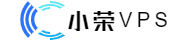 主机测评网
主机测评网












