微信小程序图片的保存方法:1、下载文件资源到本地。2、保存图片。
具体操作步骤:
1.下载文件资源到本地:客户端直接发起一个 http get 请求,返回文件的本地临时路径。
即:调用函数wx.downloadfile({})
2.保存图片到系统相册。
即:调用函数wx.saveimagetophotosalbum({})
具体代码如下:
.wxml
<button data-image='{{图片路径}}' bindtap="saveimage" >保存图片</button>
.js
saveimage: function (e) {
wx.downloadfile({
url: 服务器http请求 +图片路径,
success: function (res) {
var imagefilepath = res.tempfilepath;
if (!util.isnull(imagefilepath)) {
wx.saveimagetophotosalbum({
filepath: imagefilepath,
success: function (data) {
wx.showtoast({
title: "保存成功",
})
}, fail: function (res) {
wx.showtoast({
title: "保存失败",
})
}
})
}
},
})
},
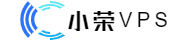 主机测评网
主机测评网












