这期内容当中小编将会给大家带来有关openstack nova编译或打包rpm出现cannot import name integer_types报错的解决方法,文章内容丰富且以专业的角度为大家分析和叙述,阅读完这篇文章希望大家可以有所收获。
通过rpmbuild打包nova时,出现了如下报错:
File "/usr/lib/python2.7/site-packages/keystoneauth2/session.py", line 26, in <module> import requests File "/usr/lib/python2.7/site-packages/requests/__init__.py", line 63, in <module> from . import utils File "/usr/lib/python2.7/site-packages/requests/utils.py", line 26, in <module> from .compat import ( ImportError: cannot import name integer_types
大致看了以下报错信息,应该是python的requests模块安装有问题,查看之前的依赖安装日志,出现过如下内容:
Failed: python2-requests.noarch 0:2.11.1-1.el7 python2-urllib3.noarch 0:1.16-1.el7
这两个模块安装失败,于是单独安装这两个模块,但是均报错
Downloading packages: (1/2): python2-urllib3-1.16-1.el7.noarch.rpm | 126 kB 00:00:00 (2/2): python2-requests-2.11.1-1.el7.noarch.rpm | 105 kB 00:00:00 ------------------------------------------------------------------------------------------------------------------------------------------------------- Total 190 kB/s | 231 kB 00:00:01 Running transaction check Running transaction test Transaction test succeeded Running transaction Installing : python2-urllib3-1.16-1.el7.noarch 1/2 Error unpacking rpm package python2-urllib3-1.16-1.el7.noarch error: unpacking of archive failed on file /usr/lib/python2.7/site-packages/urllib3/packages/ssl_match_hostname: cpio: rename Installing : python2-requests-2.11.1-1.el7.noarch 2/2 Error unpacking rpm package python2-requests-2.11.1-1.el7.noarch error: python2-urllib3-1.16-1.el7.noarch: install failed error: unpacking of archive failed on file /usr/lib/python2.7/site-packages/requests/packages/chardet: cpio: rename Verifying : python2-urllib3-1.16-1.el7.noarch 1/2 Verifying : python2-requests-2.11.1-1.el7.noarch 2/2 Failed: python2-requests.noarch 0:2.11.1-1.el7 python2-urllib3.noarch 0:1.16-1.el7
应该是这两个模块已存在的版本有问题,于是将site-packages中的这两个模块的内容删除
[root@localhost site-packages]# rm -rf url urlgrabber/ urllib3/ urllib3-1.21.dist-info/ urlgrabber-3.10-py2.7.egg-info urllib3-1.16-py2.7.egg-info/ [root@localhost site-packages]# rm -rf urllib3* [root@localhost site-packages]# rm -rf requests requests/ requestsexceptions/ requests_mock/ requests-2.11.1-py2.7.egg-info/ requestsexceptions-1.1.3-py2.7.egg-info/ requests_mock-1.3.0.dist-info/ requests-2.13.0.dist-info/ requestsexceptions-1.2.0.dist-info/ [root@localhost site-packages]# rm -rf requests [root@localhost site-packages]# rm -rf requests-*
再安装模块即可成功
Running transaction check Running transaction test Transaction test succeeded Running transaction Installing : python2-urllib3-1.16-1.el7.noarch 1/2 Installing : python2-requests-2.11.1-1.el7.noarch 2/2 Verifying : python2-urllib3-1.16-1.el7.noarch 1/2 Verifying : python2-requests-2.11.1-1.el7.noarch 2/2 Installed: python2-requests.noarch 0:2.11.1-1.el7 Dependency Installed: python2-urllib3.noarch 0:1.16-1.el7 Complete!
再通过rpmbuild打包,就没有任何问题了。

上述就是小编为大家分享的openstack nova编译或打包rpm出现cannot import name integer_types报错的解决方法了,如果刚好有类似的疑惑,不妨参照上述分析进行理解。如果想知道更多相关知识,欢迎关注云行业资讯频道。
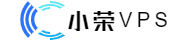 主机测评网
主机测评网












